UPSC Civil Services Admit Card 2021: UPSC IAS/ IPS/ IFS Prelims Exam Date (Out)
UPSC Civil Services Admit Card 2021
संघ लोक सेवा आयोग (UPSC) प्राधिकरण 10 अक्टूबर 2021 को सिविल सेवा (भारतीय प्रशासनिक सेवा, भारतीय विदेश सेवा, भारतीय पुलिस सेवा पदों) के लिए प्रारंभिक परीक्षा आयोजित करेगा। इस परीक्षा के लिए, अधिकारी UPSC IAS एडमिट कार्ड 2021 जारी करेंगे, यूपीएससी आईएफएस एडमिट कार्ड 2021, यूपीएससी आईपीएस एडमिट कार्ड 2021 सितंबर 2021 के तीसरे सप्ताह में (अस्थायी)।
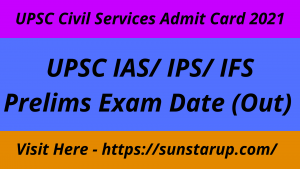
Also Check :: REET 2021 Admit Card: Check Hall Ticket Release Date Details
UPSC Civil Services Admit Card 2021 overview
| Organization Name | Union Public Service commission (UPSC) |
| Post Name | Civil Sercives |
| Name of the Exam | UPSC Civil Services Prelims Exam |
| Prelims Exam Date | 10.10.2021 |
| Admit Card Release Date | 3rd Week of September 2021 |
| Category | Admit Card |
| Selection Process | Prelims Exam, Mains Exam, Personal Interview |
| Official website | https://upsc.gov.in/ |
Direct Link : Click Here
Details Mentioned On UPSC Civil Service IAS, IPS, IFS Hall Ticket 2021
- Name of the Candidate
- Exam Centre Name
- Exam Centre Code
- Father’s Name
- Mother’s Name
- Gender (Male/ Female)
- Category (ST/ SC/ BC & Other)
- Applicant Roll Number
- Examination Name
- Time Duration of the Exam
- Exam Date and Time
- Candidate Date of Birth
- Test Centre Address
- Applicant Photograph
- Essential instructions for the examination
- Signature of candidate and exam counselor
How To Download Obtain UPSC CSE Admit Card 2021?
- First, the students have to visit the official site of the Union Public Service Commission (UPSC) upsc.gov.in.
- The UPSC Home page of the official site is visible on the screen.
- By scrolling down you can find the Admit Card section.
- Click on it and choose the E-Admit Cards For various Examinations of UPSC.
- Then, search for the link that refers to download the UPSC Civil Services Admit Card 2021
- Then click on the link that is available.
- Enter all the required information like the registration number, password or date of birth and one-time password
- And click the submit button mentioned below
- Then, you can view your UPSC Admit Card 2021 on the screen.
- Check the details once and then download it.
- Also, take out the printed copy for further usage.
- And carry the UPSC Civil Services Hall Ticket 2021 to Examination without fail.
| Admit Card | Click Here |
| Official website | Click Here |